What Is Bounce Rate?
Bounce rate is defined as the percentage of visitors who enter a site and “bounce” rather than continue to view additional pages on the same site. Bounce rate is a very important metric for website owners. It basically tells you what percentages of your visitors are “bouncing” away after landing on your site (e.g., they just visit one page and leave before clicking on to a second page inside your site).
Note: Bounce rate is an
important factor to consider when evaluating the performance and usability of
your website. A high bounce rate indicates that something is not right. To
significantly reduce your website's bounce rate and compel visitors to stick
around longer, follow the above tips and improve your website's overall user
experience.
Bounce rate is defined as the percentage of visitors who enter a site and “bounce” rather than continue to view additional pages on the same site. Bounce rate is a very important metric for website owners. It basically tells you what percentages of your visitors are “bouncing” away after landing on your site (e.g., they just visit one page and leave before clicking on to a second page inside your site).
Google
Analytics Benchmark Averages for Bounce Rate:
40-60%
Content websites
30-50%
Lead generation sites
70-98%
Blogs
20-40%
Retail sites
10-30%
Service sites
70-90%
Landing pages
A
Bounce Rate can occur for several reasons:
(i) The
visitor hit the “Back” button on his browser.
(ii) The
visitor closed his browser.
(iii) The
visitor clicked on one of your ads.
(iv) The
visitor clicked on one of your external links.
(v) The
visitor used the search box on his browser.
(vi) The
visitor typed a new URL on his browser.
All
the actions above would cause the visitor to leave your site. Provided he did
any of these actions right after arriving at your site (and before clicking on
to a second page), it would be counted as a bounce. In fact the formula for
finding the bounce rate on your website is:
Bounce
rate = Visits that left after one page / Total number of visits
A
low bounce rate is an indication that your website is performing optimally, as
visitors are spending a significant amount of time on it. On the other hand, a
high bounce rate shows that visitors are clicking away instead of seeing all
that your website has to offer. To reduce your website's bounce rate and
increase its stickiness, motivate visitors to spend more time on your website
with the following tips.
1.
Create Compelling Content:
One
of the factors that motivate people to stay on a website longer is content.
Well-written content that speaks directly to the interests of your target
audience will grab and hold their attention. For example, if your website is
about dog breeding, your content should provide helpful tips and advice about
the subject and present solutions to your target audience's most difficult
challenges. Relevant, engaging content will pique the interest of your
prospects and motivate them to explore your website further.
2.
Maintain Keyword Integrity:
Make
sure the keywords you are using in your metadata have low bounce rates and that
you are reinforcing the term in the copy and content you are showing to site
visitors. Your own brand or site name should have the lowest bounce rate for a
keyword.
In
your search marketing efforts, if the bounce rate is high for keywords you are
buying, you need to either improve the landing page to reinforce the topic or
bid on keywords that are more relevant to your content.
3.
Encourage Visitors to Comment:
Encourage
your readers to leave comments after consuming your content by asking them
intriguing questions or covering hotly debated topics. Your readers will be
motivated to share their views. Furthermore, reply to all comments in a
friendly manner to encourage new visitors to participate in the conversation.
4. Interlink Your Articles:
When
writing an article, link to other articles you've written in the past to make
it easier for readers to find additional content on your website. Not only will
this minimize your website's bounce rate, it will also have a positive impact
on your website's SEO.
5.
Make Links Open in New Windows:
The
idea behind reducing bounce rate is to ensure that visitors check out more than
one page of your website, so when you link to external websites, make sure that
those links open in new tabs or windows. That way, your visitors will keep the
landing page (the page they reached upon visiting your site) open and also
spend some time on the newly opened pages.
6.
Leverage Your Sidebars:
Don't
leave your sidebars empty or fill them with distracting widgets. Make good use
of your sidebars by linking to valuable resources that your visitors won't be
able to resist. In your sidebars, feature links to new, popular, or essential
content. This will encourage people to explore your website. In addition,
organize your content archives neatly to enhance the user experience and make
it easier for visitors to browse all of your content.
7.
Make Your Search Box Highly Visible:
If
visitors can’t find what they are looking for on your website, they may get
frustrated and click away, unless you give them the option to perform searches.
Be sure to include a prominent search box on every page of your site to enable
visitors to find the exact information they seek.
8.
Display Excerpts of Content on Your Home Page:
One
factor that will influence visitors' decisions regarding whether or not to
explore your website further upon landing on the home page is the layout of the
content. Display excerpts of your articles on the home page to entice visitors
to click through and read more. Your visitors may get overwhelmed and leave if
you display your content in its entirety.
9.
Display Additional Articles Readers Might Like:
At
the bottom of each piece of content you publish on your website, display links
to other relevant articles that visitors can consume once they're finished
reading. If you’re using a CMS like WordPress, there are plugins created
exclusively for this purpose.
10.
Create an Informative “About” Page:
After
your home page, your “about” page is likely the most visited page of your
website. This is because people want to find out more about you and your
business. So, put your “about” page link next to your home page link in your
website's main navigation bar, and provide relevant details about yourself and
your products or services on your “about” page.
11.
Improve Page Load Times:
Your
website visitors have limited attention spans. If your website takes too long
to load, they might get fed up and leave. Improve your site's page load times
by getting rid of unnecessary social media widgets, images, pop-ups, and ads.
Perform tests to determine what your website's page load times are and how you
could improve them.
12.
Check Browser Performance:
The
developer who built your site might have worked exclusively in Firefox and
failed to check its performance in Internet Explorer, Safari, and Google
Chrome. Unfortunately, parts of your site that load fine in one type of browser
struggle in others, says Whit-more. Your analytics tool can break down bounce by
browser type to see if this is the culprit.
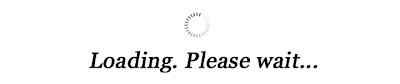
very nice and knowledgeable blog
ReplyDeleteplz add my id for link exchange
anilkumarpal0007@gmail.com